Aim:
Perform image segmentation via the mathematical morphology watersheds approach.
However, seeds are not determined automatically, which generally produces over-segmentation.
Seeds are fixed manually by the user, for the different objects and for the background (several seeds can be chosen even for a unique background).
Reference:
Cutrona J. and Bonnet N. Two methods for semi-automatic image segmentation, based on fuzzy connectedness and watersheds.
Visualization, Imaging and Image Processing (VIIP'2001) Marbella, Spain. DOWNLOAD
In practice:
After loading the image to process,
a) click once with the mouse left button inside each object or region
b) when all objects or regions to be detected are selected, click once with the mouse central button (V2: press "Enter")
c) click in one or (better) several parts of the background
d) finish by clicking once with the mouse central button (V2: press "Enter")
A dialog window appear, asking the user if he/she wants to use:
a) a standard gradient procedure (simple difference)
b) a regularized gradient filter (Shen-Castan gradient filter)
c) no gradient, i.e. the original image itself.
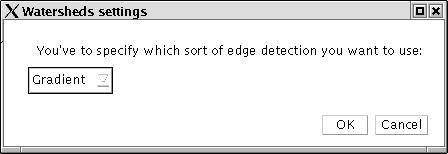
If the user chooses b), he has to provide a value for the Shen-Castan parameter alfa (see the notice for the Shen-Castan filter plug-in)
Then, the calculations are performed automatically. The results are displayed as
a) labelled objects/regions
b) contours overlaying the original image.
c) V2: a binary image (objects vs background)
The area, perimeter of each selected object or region, and of the background, are displayed in a table. The table also contains the statistics (mean and standard deviation) of these parameters, for objects/regions only (not for the background).
Illustration:
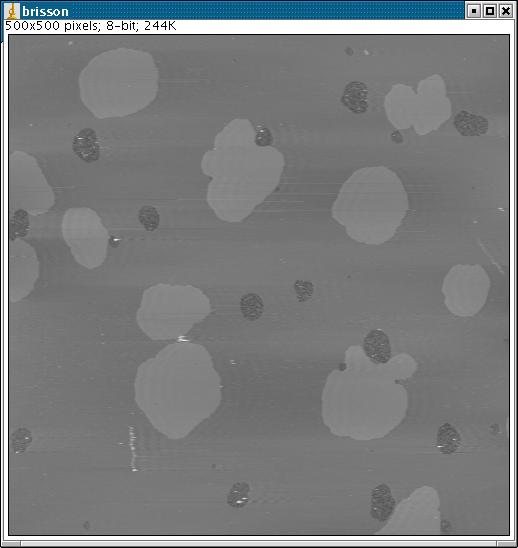
Original image (courtesy of Pr. Alain Brisson)
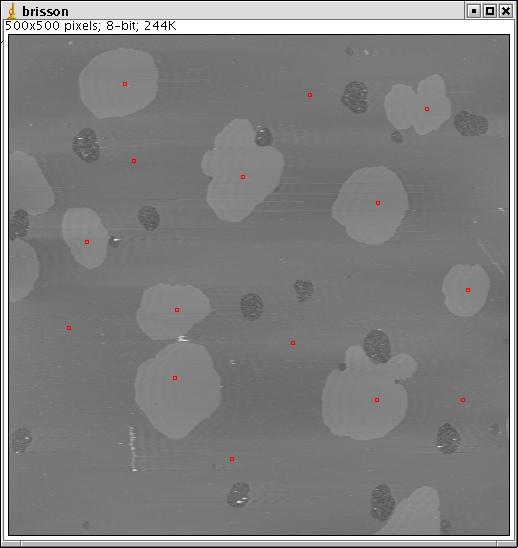 V2: figures
(click
number) are displayed instead of rectangles.
V2: figures
(click
number) are displayed instead of rectangles.
Seeds (within objects and within background)
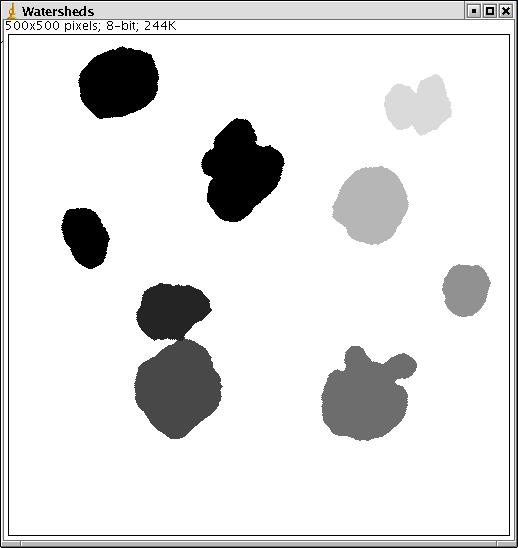 V2: this
figure is
called "labelled image"
V2: this
figure is
called "labelled image"
Labelled objects.
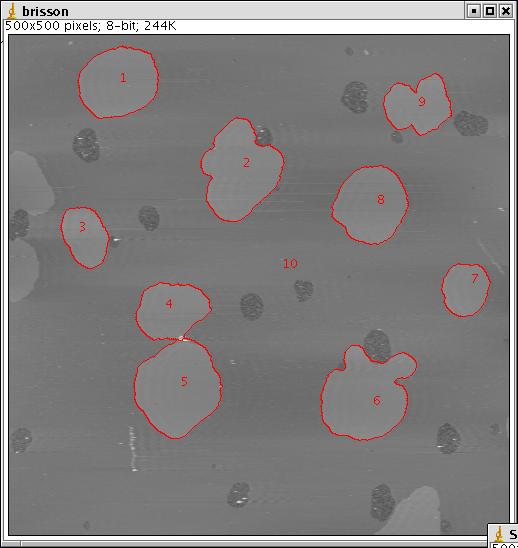
Estimated contours overlaying the original image
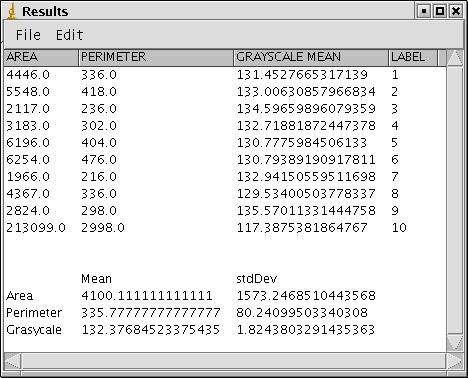 V2: the
"label" column is displayed
first
V2: the
"label" column is displayed
first
Table of results.
--------------------------------------------------------------------------------------------------------
Another example: the "dot-blot" sample image.

The original image

The "dot-blots" image, with objects seeds overlayed in red and background seeds overlayed in blue.

The Shen-Castan gradient computed.

The segmented and labelled result image. (Notice that only the selected objects are found)
Notice that very weak objects (#2, 3, 7, 9) were also depicted.

The original image overlayed with the objects contours. (Notice that all the background regions are merged (#15).
_____________________________________________________________________________________________
With version 2, you are allowed to store and reload the objects and background seeds defined at the beginning of the plug-in.

_____________________________________________________________________________________________
In case of difficulties with this plug-in, please contact Noel BONNET
Perform image segmentation via the mathematical morphology watersheds approach.
However, seeds are not determined automatically, which generally produces over-segmentation.
Seeds are fixed manually by the user, for the different objects and for the background (several seeds can be chosen even for a unique background).
Reference:
Cutrona J. and Bonnet N. Two methods for semi-automatic image segmentation, based on fuzzy connectedness and watersheds.
Visualization, Imaging and Image Processing (VIIP'2001) Marbella, Spain. DOWNLOAD
In practice:
After loading the image to process,
a) click once with the mouse left button inside each object or region
b) when all objects or regions to be detected are selected, click once with the mouse central button (V2: press "Enter")
c) click in one or (better) several parts of the background
d) finish by clicking once with the mouse central button (V2: press "Enter")
A dialog window appear, asking the user if he/she wants to use:
a) a standard gradient procedure (simple difference)
b) a regularized gradient filter (Shen-Castan gradient filter)
c) no gradient, i.e. the original image itself.
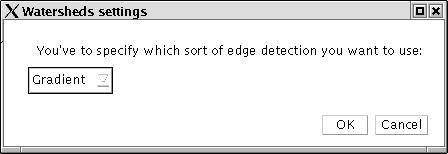
If the user chooses b), he has to provide a value for the Shen-Castan parameter alfa (see the notice for the Shen-Castan filter plug-in)
Then, the calculations are performed automatically. The results are displayed as
a) labelled objects/regions
b) contours overlaying the original image.
c) V2: a binary image (objects vs background)
The area, perimeter of each selected object or region, and of the background, are displayed in a table. The table also contains the statistics (mean and standard deviation) of these parameters, for objects/regions only (not for the background).
Illustration:
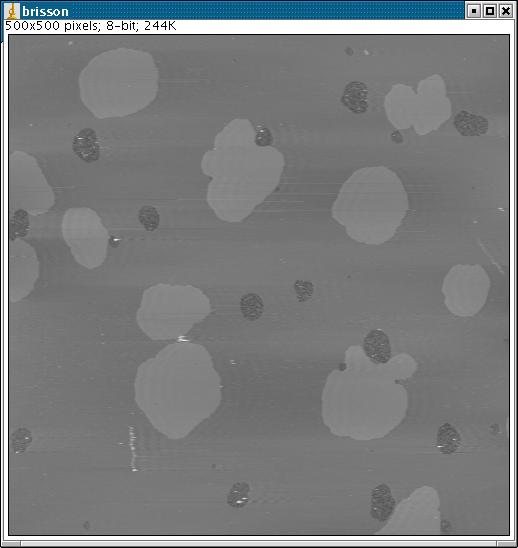
Original image (courtesy of Pr. Alain Brisson)
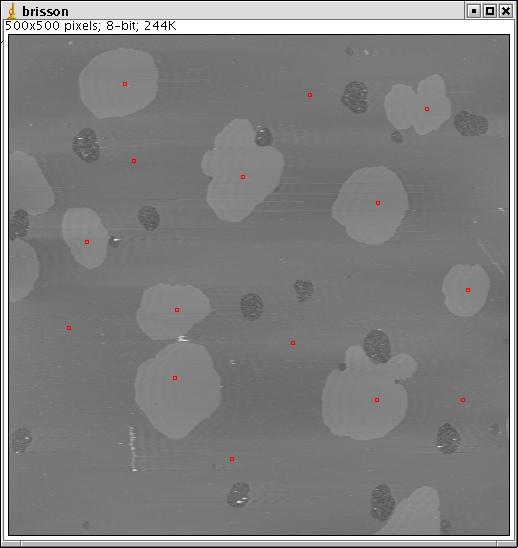 V2: figures
(click
number) are displayed instead of rectangles.
V2: figures
(click
number) are displayed instead of rectangles.Seeds (within objects and within background)
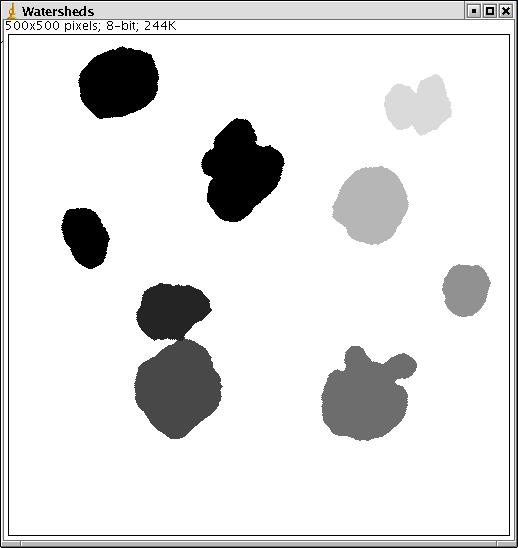 V2: this
figure is
called "labelled image"
V2: this
figure is
called "labelled image"Labelled objects.
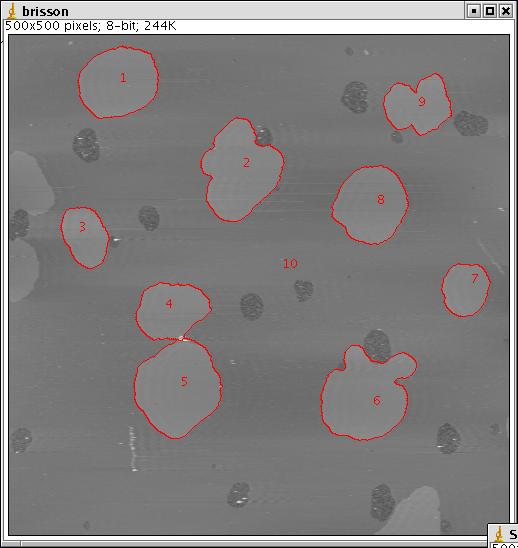
Estimated contours overlaying the original image
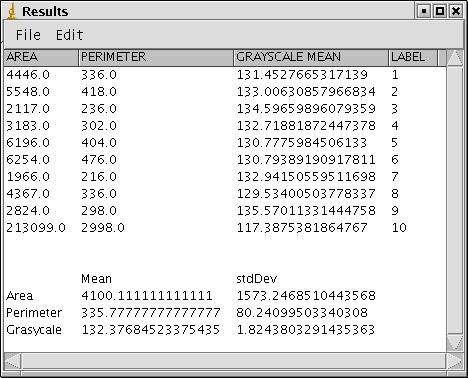 V2: the
"label" column is displayed
first
V2: the
"label" column is displayed
firstTable of results.
--------------------------------------------------------------------------------------------------------
Another example: the "dot-blot" sample image.

The original image

The "dot-blots" image, with objects seeds overlayed in red and background seeds overlayed in blue.

The Shen-Castan gradient computed.

The segmented and labelled result image. (Notice that only the selected objects are found)
Notice that very weak objects (#2, 3, 7, 9) were also depicted.

The original image overlayed with the objects contours. (Notice that all the background regions are merged (#15).
_____________________________________________________________________________________________
With version 2, you are allowed to store and reload the objects and background seeds defined at the beginning of the plug-in.

_____________________________________________________________________________________________
In case of difficulties with this plug-in, please contact Noel BONNET